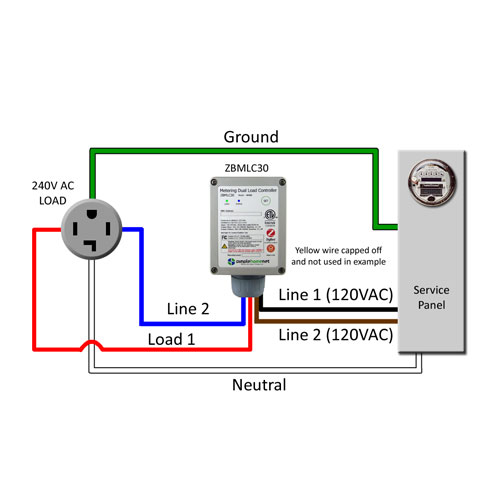Description
- FREE! and available for Android and iOS smart phones and tablets
- Also available for your web browser to run on multiple devices: console.smartenit.io
- Enables remote control and monitoring of many devices including Automation Rules and Scenes
- Displays energy consumption information at the device level (for devices with metering feature)
- Receives data from multiple sensors on your system
- Receives and sends email or push notification alerts
The Smartenit app allows complete control over a home automation installation to remotely access and control your lighting, irrigation system, pool motor, security cameras, and more. The app connects with a Smartenit gateway or our Cloud Device Manager so you can communicate with devices from multiple vendors including and not limited to our ever growing list of supported devices. The Scenes feature affords grouping devices to respond simultaneously in specific ways to a single command. For example, a “Good Morning” scene would turn lights to a certain level, open shades, and brew your life-giving coffee. The Automation Rules feature offers even more unprecedented control to set up automatic schedules or to enable devices to influence each other. Even complex programs and scenarios can be set up through an intuitive, “If A happens, then make B happen”, framework.
The old version of SHN Utility Suite to manually configure our Insteon EZIO and other devices can be downloaded here: http://docs.smartenit.com/apps/SHN_Utility_Suite.zip